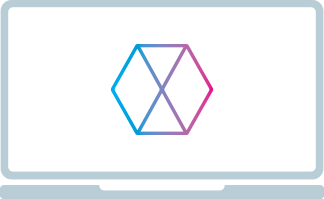Sensapex firmware update tool for all uM products
- Free software for firmware updates
- Available as Windows x64 version
- Please find Sensapex firmware update tool installation and use instructions here
- Please review the License Terms that govern any use of the Sensapex firmware update tool
- PC Connection Quick Guide now available to help you get started
Download Sensapex firmware update instructions and tool
In case your computer does not have Windows Visual Studio C++ package installed, please install 2015, 2017 and 2019 re-distributable install package to use Sensapex firmware update tool.
The latest official Sensapex firmware versions are the following:
-
- uMp-3/4 Micromanipulators – uMp v1.24.11.401
- uMp-TSC Touch Screen – TSC v1.2.1.4-3
- uMp-TSC2 Touch Screen – TSC2 v1.2.1.4-9
- uMs-MCU Motor controller – uMs v1.23.39.102
- uMc-PPC1/2/4/8/INJ Pressure controllers – uMv v1.23.39.100
uMx Software support
Please review the documentation available at the Sensapex GitHub site for SDK support. In case you have ACQ4 related questions, please visit the ACQ4 GitHub site for further support.
Please note that standard product and uM workstation deliveries do not include any guarantees or free-of-charge work to implement your experiments. Please contact us to discuss system your needs in case you are interested in turnkey project.